Trusted Service Since 2015
Billions of records simplified for every day use!
-
![]() Unlimited Searches, Guaranteed
Unlimited Searches, Guaranteed
-
![]() Verified Results You Can Trust
Verified Results You Can Trust
-
![]() Committed To Your Privacy
Committed To Your Privacy

"I use GoLookUp religiously. I always check out potential dates, co-workers and new people I meet"
Kate | Verified User
How To Use GoLookUp

Do's
![]() Find a lost relative
Find a lost relative![]() Find a lost lost love
Find a lost lost love![]() Verify potential roommates
Verify potential roommates![]() Verify potential dates
Verify potential dates![]() Check your neighbors
Check your neighbors![]() Check your neighborhood
Check your neighborhood![]() Obtain contact information
Obtain contact information![]() Search company information
Search company information![]() Appraise a property
Appraise a property![]() Perform a social search
Perform a social search

Dont's
![]() Do not screen for employment
Do not screen for employment![]() Do not use or steal someone’s identity
Do not use or steal someone’s identity![]() Do not evaluate a job candidate
Do not evaluate a job candidate![]() Do not leverage someone’s information against anyone
Do not leverage someone’s information against anyone
Advance People Search Since 2015!
GoLookUp has been providing advanced people search services since 2015. Serving millions of users, GoLookUp has positioned itself as the #1 people search engine in the industry. Performing a search is 100% free and will yield basic contact information. However, if you would like to obtain a more in depth, through people search profile, you will need to create an account with us. When you unlock your membership account you get unlimited search capabilities to addresses, phone numbers, reverse email lookup, social information criminal records, divorce records, marriage records, driving records, unclaimed money, and much more! Our people search services are 100% risk free. This means you may contact us at any time and cancel your membership. Customer service is available 24/7 to answer any questions you may have. You can reach us at: 1-877-890-2213. We look forward to hearing from you and are eager to provide you the best people search service online.
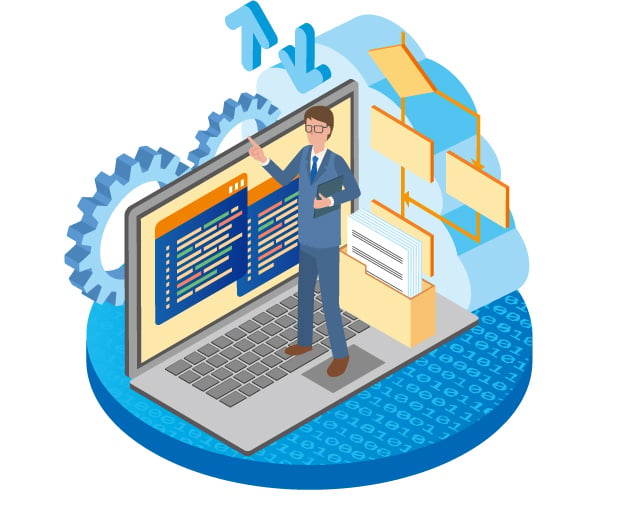
People Search Frequently Asked Questions & Answers!
-
GoLookUp offers Free People Search contact information for free, why do you charge for a report?
This is one of the most frequently asked questions that we get, and the answer is simple: We provide access to official and professional public records resources. Collecting, organizing and retrieving up to date data is costly. That is why, in order to obtain an Advanced People Search report, and unlimited access, we charge a fee.
We do so to provide our users with the very latest and most accurate search results, every time. GoLookUp data is industry leader and has been providing in-depth access to public records since 2015.
In order for us to support the at most advanced professional people search solution, we must charge a membership fee.
You can always use our Free People Search directory to obtain basic contact information on almost any person living in the United States.
-
What is the difference between Public Records and People Search Report?
Governmental organizations and other public institutions develop and preserve public records, which are official documents and data. These can be accessed through a variety of channels, including government websites, libraries, and courthouses, and are often open to the public. Birth and death certificates, marriage licenses, land deeds, court documents, and criminal records are a few examples of public records.
Contrarily, people search reports are created by private businesses that aggregate data from many sources and analyze it in order to produce a report about a certain person. These reports may contain details about a person's contact information, past employment history, criminal background, and social media profiles. People search reports are often sold to people or organizations who want to examine someone's background, find lost friends or family, or gather data for marketing or sales.
In conclusion, persons search reports are generated by commercial companies using a variety of information sources to develop reports about individuals, whereas public records are official government papers that are accessible to the public.
-
What are the FCRA guidelines, and how do they affect my usage of GoLookUp People Search services?
The Fair Credit Reporting Act (FCRA) is a federal legislation that controls how consumer reporting agencies, including businesses that offer persons search services, gather, use, and disseminate consumer information – like GoLookUp. Consumers have specific rights to access and contest their personal information under the FCRA, which creates rules to safeguard the privacy, accuracy, and fairness of consumer information.
Companies that offer people search services must adhere to specific standards mandated by the FCRA regulations in order to guarantee the accuracy of the data they give, and that is exactly what GoLookUp does. For instance, we must follow reasonable procedures to ensure the information is as accurate as feasible, and we must alert customers to any negative information—such as a criminal record—and give them the chance to contest it.
It is crucial to understand the FCRA regulations and your rights as a consumer if you are utilizing a people search service for either personal or professional reasons. You should confirm that the business you are working with complies with FCRA regulations and offers correct and current information. Also, you have the right to ask for a free copy of your report and to challenge any errors you identify.
It's also vital to remember that not all consumer reports are under the FCRA's purview. It often does not apply, for instance, to reports created by people or businesses for their own purpose, such as when a landlord runs a background check on a potential renter. The FCRA would, however, be applicable if a third-party consumer reporting agency was employed to create the report.
-
What is a Reverse Phone search?
By putting a person or company's phone number into a search engine or specialist reverse phone lookup service, you can conduct a reverse phone search to learn more about them. A reverse phone search works in the opposite manner, delivering information based on a phone number, as opposed to a conventional phone search, which asks for a person's name or address to find their phone number
When you run a reverse phone search, the service or search engine attempts to match the phone number to a person or company using a variety of information sources. Public documents, social media profiles, and other online directories can be considered here.
The name and address of the phone number owner, as well as any potential extra contact information, are often included in the results of a reverse phone lookup.
Reverse phone searches can be helpful for a number of things, including locating lost contacts, detecting unknown callers or telemarketers, and confirming the identification of a company or person. The quality and sources of the data utilized by the service or search engine will have an impact on how accurate and comprehensive the information obtained from a reverse phone search is, so it's crucial to keep this in mind.
-
What is an Unclaimed Money search?
The practice of looking for misplaced or unclaimed money or assets that are yours or belong to someone you know is known as an unclaimed money. Unclaimed funds can originate from numerous sources, such as abandoned bank accounts, unpaid cheques, refunds, insurance policies, and other kinds of assets.
You can utilize a variety of online tools or get in touch with the appropriate agencies, including state treasuries or unclaimed property offices, to conduct a search for unclaimed funds. You can search for your name or other pertinent information in these organization's databases of unclaimed property and assets to check if you have any unclaimed money
Searching for unclaimed money might be a crucial step in recovering lost assets that you might have overlooked or weren't aware of. Also, it's a good idea to regularly search for unclaimed funds to make sure you don't miss out on any resources that may be legally yours.
-
What is a Reverse Address Search?
A reverse address search is a type of online search that allows you to find information about a particular address by using various public records databases. A reverse address search involves inputting an address to learn details about the property, its owners, or other relevant information, as opposed to a conventional address search, which locates an address based on a person's name or other identifying information.
Depending on the exact service or database being utilized, reverse address searches might yield a wide range of information. For instance, you might be able to discover a property's present and prior owners, property tax data, development permits, estimated property values, and more. This kind of search can be helpful for a number of things, such checking the validity of an address or looking into suitable homes or investment properties.
-
Can I find someone’s email information using your services?
Absolutely; GoLookUp provides a variety of details about individuals, including their email addresses. After you enter the name of a person of interest into our search engine, the data search will begin. At the end of the search, you will receive a complete report about the person in question, including their current and past email addresses.
-
Do you offer unlimited people search reports?
Yes, members of GoLookUp enjoy our exclusive unlimited search. What does it mean? Two things:
- Users get access to all public records that are available in all states (*as per latest regulations). This means that users can get access to public records in every state, and not only in their state of residence.
- Users can perform unlimited searches for a fixed fee. Members of GoLookUp can perform as many queries as they desire, without paying for each search. Membership provides unlimited searches.
-
How can I find someone using your People Search website?
All you need to do is enter the name and the state of residence of the person in question; our people search engine is name a location-based; it searches data based on people's name, as well as their state of residence. To get more encompassing results, we advise you perform a search in every state the person in question resided in the past. Searching is free, so you can search for as many people as you would like with GoLookUp.
-
Are Driving Records part of your people search reports?
Yes, among other details, users of GoLookUp provides access to public driving records; Public driving records are formal documents kept by governmental organizations that detail a person's driving history. These records may contain data on the type of license held, the state of the license, traffic infractions, accidents, and other pertinent details.
The Department of Motor Vehicles (DMV) or other state or local governments that have similar functions often keep public driving records. A driving record's particular details can change based on the state or jurisdiction, the driver's driving history, and other factors.
-
Are Divorce records part of your people search reports?
Yes, GoLookUp provides its users with access to public divorce records: Public divorce records are formal records that detail a divorce and are kept by government organizations. These documents may contain details about the individuals involved, the divorce's date and place, and any associated court cases including child custody or property division.
The court or government body in charge of managing divorce cases in the state or jurisdiction where the divorce occurred often keeps public divorce records. Depending on the state or jurisdiction, as well as the particular case, the details included in a public divorce record may change.
In general, public divorce records are considered to be public records, which means that they are available to the public; however, depending on the state or region, there may be different rules and regulations controlling access to public divorce records, and some information may be withheld for legal or private reasons.
Public divorce records can be helpful for a number of things, including genealogical research and for people who are thinking about getting married or dating a divorced person.
-
Will I be able to view Criminal Records If I create an account with GoLookUp?
Yes, as with other records we provide access to, our members and users can also get access to criminal records: documents that detail a person's criminal past are known as public criminal records. Several government organizations, including police departments and the criminal justice system, are in charge of maintaining these records. These may contain details regarding detentions, arrests, convictions, court cases, and prison terms.
-
I would like to Opt Out of GoLookUp People Search Directory, how can I do that?
Opting out of GoLookUp means that public records that are registered to your name will be deleted from the website. However, it is important to know that opting out will apply to GoLookUp only, and your public records will remain on similar websites. Also, new public records will be automatically uploaded to public records websites, including GoLookUp. Having said that, if you want to opt out of GoLookUp, you need to enter our online opt-out form: https://golookup.com/support/optout. There you are required to fill out your personal details and submit the form. Your request will be quickly reviewed and your information will be removed from the website.
-
Do you offer Social Media profiles search?
Yes, when performing a person search on our website, you will get access to people's social media profiles. However, social media accounts are often considered private and may not be included in public records.
-
What is an Alias?
An alias is when a person utilizes a name or identity in addition to their legal or birth name. An alias can be any name that a person adopts to represent oneself in a particular setting or environment, including a nickname, pen name, stage name, pseudonym, or any other name.
An alias can be used by someone for a number of reasons, including to maintain their privacy, to conceal their identity, to assume a different persona for creative or artistic endeavors, or simply to use a name that is simpler or more memorable than their real name.
In some cases, aliases can also be used for dishonest or criminal activities, such committing crimes or eluding law authorities. The use of aliases may therefore be subject to certain legal and regulatory constraints, such as those that apply when obtaining a passport or other official documents.
While using an alias is not always wrong or immoral, it can occasionally be misleading or deceptive, especially if it is done to purposefully conceal one's identity or goals. The use of aliases should generally be done cautiously, taking into account any potential negative effects on other people as well as any applicable legal or regulatory obligations.
-
How accurate is the data in the reports you provide?
Generally speaking, the quality and completeness of people search services depends on the search engines' procedures for gathering and processing data, and the correctness of the data are some of the variables that might affect how accurate the data in public records search engines is.
Also, the procedures utilized by public records search engines for data gathering and processing might have an impact on how accurate the results are. At GoLookUp we use the latest technology to access official public records. The reports that we provide rely on data from official resources, and they are as accurate as these resources. We strive to provide the most accurate data in our reports, but advise that you keep in mind that the data we gather relies on public records accuracy and registration.
-
I am looking to perform a Fast People Search, how long does it take to run complete people search with GoLookUp?
Whether you have a reasonably uncommon name or the person you are looking for has a substantial online presence, our people search services offer instant search results. Yet in other circumstances, a people search could take longer, especially if you only know a little bit about the person or if your search criteria are vague and unfocused. Generally speaking, GoLookUp provides almost instant results; our advanced search engine scans public records quickly, providing our users quick access to such records.
-
How is the data shared on GoLookUp collected?
GoLookUp's data is collected via official public records resources: every search gathers information from numerous publicly accessible sources, including government databases, court records, property records, and other publicly accessible data.
We collect public records and analyze data from numerous sources using automated algorithms. To find relevant records and gather them into one database, these algorithms may use keywords: names and location.
-
How can I contact GoLookUp customer service?
You can contact out customer support service in one of the following ways:
- Toll-free number: 1-877-890-2213, available 24/7
-
US post: GoLookup.com
1000, N West Street
Suite 1200,
Wilmington, Delaware 19801 - Via email for a quick response: [email protected]
![]() Need Fast People Check?
Need Fast People Check?
Easy access to billions of organized people
records in minutes!
Start Your People Search!


 Find a lost relative
Find a lost relative Do not screen for employment
Do not screen for employment